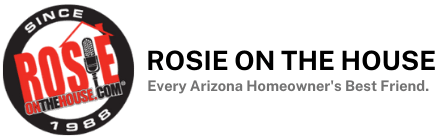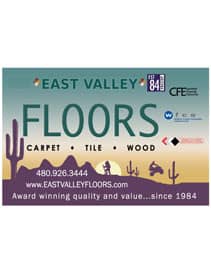Look near the outlet behind the desk in your home office, and you’re likely to find a tangle of cords, cables, wires and plugs that attach to your computer, scanner, printer, telephone, battery charger and external hard drive.
Besides looking like a mess, it can present a tripping hazard and it can make it more likely that one or more of your electronics will accidentally unplug. It can also cause cords to crimp and even break.
Don’t ignore it. Here are nine ways to deal with the rat’s nest of cords and cables in any home office:
- Unplug and disconnect every cord and cable, and you’re likely to find a couple that aren’t connected to anything. Maybe they once were, but when you switched to a new computer, you didn’t remove its cord. Remove any extension cords, and thin out your collection of cords so only the ones you need remain.
- Pick up the remaining cords and dust them, maybe for the first time ever. Vacuum the floor where they used to be.
- Use sticky file folder labels or suitcase ID tags to label each cord. That way, you’ll know which one is which when it’s time to unplug a device.
- Buy several power strips with surge protection (the kind that will sacrifice themselves during a power surge rather than letting your computers take the hit). Plug each one into a different outlet; overloading one outlet with more than one power strip can tax your electrical supply. If you don’t have enough outlets, call a licensed electrician to add more.
- Place a power strip on the floor on each side of your desk and in other areas where you keep electronics. That way, you won’t have to reach any cords across the room and so you won’t have to use any extension cords.
- Once your cords easily reach the power strip, you’ll see that some of your electronics no longer need those extra-long cords they came with. Replace unneeded long cords with shorter ones to cut down the clutter. If you can’t find compatible short cords, gather up the excess in a figure-8 pattern and use a plastic or Velcro cable tie to keep it from unraveling.
- Add hooks underneath your desk and computer table and thread cables and cords through them so they don’t lie on the floor. Buy hooks designed for use with electrical cords.
- If you still have multiple cords in one spot, gather them together like a ponytail and wrap a plastic cable clip or a Velcro tie around them to keep them in a neat group.
- Drill a hole near the bottom of the back of your computer table or desk that’s big enough for all of the cables and cords to pass through. Nobody will see it if the desk is backed up against a wall, and the hole will allow the cords to come together and stay together and off the floor.