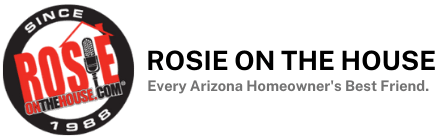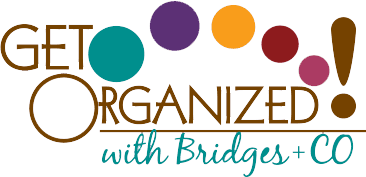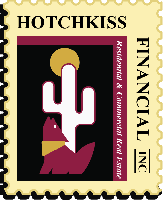A few years ago, the U.S. Census Bureau reported that at least 30 million Americans work from home at least one day a week – a number that various experts say will keep growing.
For many of us, fitting an office into our homes can be tricky. It would be great to have a house with 3,000 square feet of space and an office totally dedicated to working. But for most of us the home office does several jobs. Some homeowners squeeze some space out of the living room, kitchen or guest bedroom. Sometimes the office takes over the dining room. If you’ve done that, take comfort in the fact that lots of other people have done the same thing.
“When all my children were at home, I used to use a part of my living room as a home office,” says interior designer Christine Cox of BC Renovations. “What I did to make that happen was to buy a large computer hutch. After a day of work, I’d fold up everything, put away my work, close the doors of the hutch and walk away.”
Here are some suggestions for how to create a home office and get great use out of it:
- Many times your office design depends on family dynamics. If you have small children in the house and pets that bark like crazy, you might need a room with a door that you can shut to get rid of the noise and activity of other family members.
- Before deciding on a particular room or part of a room, try on the space for size. Set up your laptop in the prospective “office” and use it for a few weeks before moving in the files, all the gear and everything else you need.
- If you’re using a room with more than one purpose – like a guest bedroom or the dining room – you may want to limit yourself to one corner of the room or one wall. But if you have the luxury of more space, think about designing a desk area with two or even three separate work stations. That’s because often your spouse or children may need to work at a computer regularly as well. When intensive work at home is involved, it’s hard to share the same “kneehole” much less the same computer. When more than one person uses the same space, include separate and generous cabinet space for office materials for each person. You also want separate drawers for work stuff and for personal stuff.
- Credenzas, hutches or armoires designed for computers need not be as large and complicated as they used to be now that more and more workers have laptops. But if you still have a PC with a tower and a printer, you need more space.
- Besides housing a laptop or computer, you may need a desktop area for spreading out papers so you can fill out forms or draw sketches or whatever.
- The height of that desk is very important. The average desk is about 29½ inches tall; then on top you add another inch or so for the countertop. You might want that countertop to be granite, quartz or some other tough surface rather than wood. If you have a wooden top, cover it with plastic or glass to prevent damage.
- You usually don’t want a desk any shorter than the dimensions listed above because you need 31 inches of height to provide drawers under the countertop that are wide enough and deep enough for file folders, says interior designer Ann Lyons of Phoenix. Also desirable are floor-to-ceiling cabinets next to the desk for more storage.
- Be careful about the height of your keyboard so you can type with ease. Position keyboard and mouse so your forearms are horizontal and your upper arms are vertical. You may reach the height you want by buying an adjustable office chair. The chair can move up and down to fit the keyboard. Make sure that chair is ergonomically designed for more comfort. Maybe you want to think about sitting on a plastic exercise ball or trying a taller standup desk part of the day. Another way to get the right keyboard height: Install an adjustable keyboard tray attached to the countertop at the knee space.
- Most people have above-desk shelves for storing books and reference materials. Sometimes built-in benches near the desk can serve as seating for visitors.
- For years we’ve all struggled with controlling all the wires required to operate that computer tower and printer. So if all you have is DSL, switch to Wi-Fi so you can cut back on some cords. You can also install shorter cords for some devices and buy special devices to organize the cords.
- Before you move in all the desks and shelves, hire a licensed professional electrician to move outlets in the room to new locations so that they can be used more conveniently and safely for computers and other devices. Before the electrician pays a visit, estimate how many outlets you’ll need. Every outlet has to be on a stud and you want them on “open” walls, not covered up by desks and cabinets, although you can have them installed inside cabinets.
- Have that electrician install a whole house surge protector on your electric panel so that you keep all electronic gear safe in case of power outages or electrical storms.
- Now’s the time to buy a new laptop and toss out that clunky old printer that breaks down all the time. Think about a wireless printer so that you can do print jobs when you’re away from home. Be sure to install updated antivirus software on all your office devices. Back up and save all the important stuff you create on your computer.
- Invest in task lights for your desk; have that electrician install a fan plus light overhead.
- Because of all the new TV programming available to download from computers, you might build a big screen TV into your home office plans. That way the office can double as an entertainment center when work ends. But there’s always the risk of letting that TV distract you.
- Having a landline phone may be very important. Sometimes cellphones have too much static for business use.
- Vow to tidy up and organize documents. Sort and file regularly and you’ll have a better attitude about working at home.
- Some workers even add a mini-refrigerator so that they can snack while working and avoid losing focus. But sometimes just getting up and walking around briefly can be better for your work and health.
Published in Arizona Republic
9/12/15