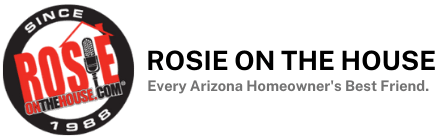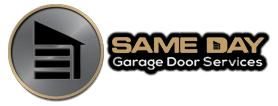Protecting your home is a priority for you. Protect it in every way.
Cyber security for your home computer and even your cell phone is as essential as security for your brick-and-mortar (or frame and stucco) home. Entry portals to our home, like doors and windows, are obvious places that need protection. Security portals in the cyber world are more challenging.
Starting Your Online Presence
The internet brings the world to our fingertips and, in many ways, makes life easier. Yet, criminals seek to deceive and steal what is yours through the internet in many ways.
Virtually every millennial, Gen X, and an increasing number of boomers have turned to the internet, the information superhighway, for many of our regular tasks. Simple tasks like communicating with friends, paying bills, or buying groceries online increase our electronic footprint. This online presence puts us in a vulnerable position as we provide a great deal of very private financial information in the process. Simple communication through email can potentially leave you vulnerable to an attack of information theft.
We want all our friends and family to be safe, so here are some tips for your electronic safety:
- Choose a reputable Internet provider | Do your homework. Select a provider that can meet your needs, such as email, internet access, and streaming services. Providers should offer a wide range of services, have 24/7 customer service access, and have a good reputation in your area.
-

Consider using a phone app for 2 step authentications to keep your online accounts secure Limit access to your accounts with a strong password | Once you are connected to your service, there will be a password either selected by you or your provider, whichever you prefer. This password allows you to gain access to your internet router. The router is the device that magically connects us to the internet. A solid password will contain at least 12 characters consisting of upper- and lower-case letters, numbers, and symbols. Consider adding two-step authentication with an app on your phone. Never use passwords twice. Be cautious with whom you share passwords and where you store them.
- Purchase Security Software | This is a must. This software runs in the background of your computer and mobile device 24/7. The software sifts through every piece of data that enters your electronic world and roots out any data that can infiltrate your system’s firewall. These software systems, known as anti-virus, need to be updated regularly.
Be Safe Once You Are Online
You are now connected! You have installed the security software, set up an email account, typically through your internet provider, and hired a millennial (or asked your Gen Z grandchildren) to sync your phone to your computer. You are ready to explore the information superhighway.
“Staggering” is the best way to describe the quantity of information at your fingertips.
Your interactions on the internet will leave a digital footprint that, if unprotected, can cause your personal information to be exploited by the ever-present nefarious bad folks. As individuals, we often are our own worst enemy when it comes to online security. All the security software in the world will only help us if we engage our online presence correctly. Most of our mistakes are made by falling victim to scam artists.
Tips To Stay Safe While Surfing The Internet
-
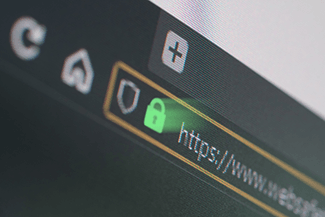
The letters “https:” in your online website address indicates that the website is secure. When surfing the internet, look at each website address and be sure it begins with “https:“. HTTPS is far more secure than HTTP – that “S” on the end, in short, means secure.
- Never-ever download information from a website you do not know is secure. Good security software can notify you that you may be heading for trouble by asking if you are sure this website is safe.
- Social media sites, such as Facebook, Instagram, etc., are venues you must also be careful of. Do NOT post ANYTHING you don’t want to be shared with the whole world.
- Do not choose the “connect” or “friend” options or associate with anyone you do not know online.
- Before accepting a friend request from someone you know, visit that person’s profile. Look for their friends list and see if you have acquaintances in common. Look at their info to determine if it is really them (does what you know about them line up with the personal information listed on their page)? If you can contact the person outside of social media, do so to confirm they sent the request.
- Do not accept a request from any strangers. Stranger danger is as real on the internet as on the street. Such a breach can expose your personal information to hackers, who can use it to set up fake accounts and, in some cases, fake financial accounts.
- Wait to post pictures of your fabulous vacation AFTER you get home. No need to let everyone know your home is empty!
Email is a great way to communicate with people and conduct our business. It is also one of the most common conduits hackers use to get your information. Scams abound in this venue. Here are a couple of rules of thumb you need to follow as you navigate the world of emails:
- Know the sender! | Only open an email whose origin you are familiar with. Many scammers will try to hide their true identity by seeming to originate from a respected source such as a financial institution. Check the sender’s address to be sure it is from that party, and then only open it if you are familiar with the sender. There are so many variations of scams; covering them all is impossible. When in doubt, call the sending institution or do as I do, hit ‘Delete’. Any critical information, such as bank information that needs to be communicated to you, will be sent to you via snail mail (a.k.a. a letter) from the official institution.
-

Avoid using your debit card for online purchases; a secure credit card is a much safer option Attachments | Never open or download an attachment if you are not absolutely certain of its origin. Rogue attachments that plant malware or spyware on your computer can gain access to accounts and passwords, allowing them to steal your information.
- Paying bills online | Whether you are paying a utility bill or shopping online, you will need to enter your credit card or banking information. Before you do, verify the recipient is legitimate. You can do this by phone, in some instances, or by looking to ensure it is a trusted and secure site. Here is a link to help you make sure you stay safe. Never pay bills or shop online with a debit card. Only use a secure credit card.
There are wonderful benefits to becoming part of the digital world. We hope these tips get you started down the safe path.
###
Homeowner Handbook | #OnlineSecurity
PODCAST
Cyber security for your home computer and cell phone is as essential as security for your home itself. Even secure portals are challenging but we have tips for your online presence. Plus homeowner questions about rooftops, plumbing, staking for utilities, backsplashes, and a follow up on a frustrating rat problem.
Podcast Archive With Expanded Content and Resources
PHOTO CREDIT
- Shutterstock